Our website was updated to include a link to the new online Church Photo Directory. There’s a link to it in the menu on top of our site and also a button on the main page.
Create Your Free Login Account
If you go to the directory website to view the directory you will have to create a password with Instant Church Directory for your member account. Click on the “First time signing in? Create Login” link to create a password.
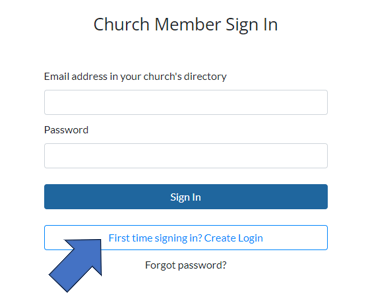
Only FELC members are allowed to create an account and view our directory for privacy concerns. This means your email address will have to match the email address we have on file for you in the directory.
If you would like to create an account to view the directory and don’t have your email address already in the directory you may contact Barbara in the Church Office to get your email address added to your profile.
Paper copies of the new photo directory will be available at a later date.
Member Directory App
The Instant Church Directory app will allow you to use your account to view the directory on your phone or tablet. There is an app in the Google Play Store and Mac App Store.

Adding Your Own Family Photos
Once you have logged in, you can click on “Edit My Family” (found by clicking the hamburger icon in the app; or the top right menu on the website). Then click “import image” to add a photo. If you need to change any of the information, like your address, you can do that too.
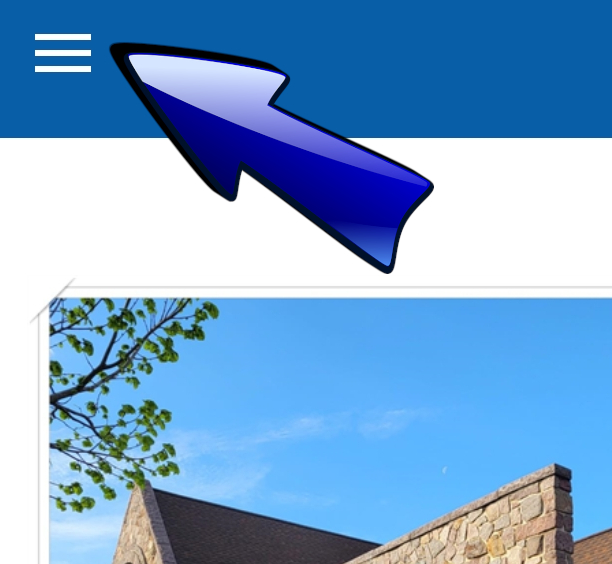
FAQ: Is There a Cost Involved For the App or Online Directory?
NO. Member access to the app and online directory is completely free. The church has already paid Instant Church Directory for this directory service. No church member will ever be asked to pay for access to the directory online or in the app.
Is there a Cost Involved for the Printed Directory?
NO for Black & White or PDFs.
Printed directories in black and white may be printed out in the office for free. You can also request a PDF of the directory which would show up in color on a computer, phone, and tablet. You could then print from the colored PDF on your own printer.
UNKNOWN for Colored Professionally Printed Directories.
The board of Evangelism is still looking at what it would cost to have the photo directory printed in color professionally and how that would be paid for in the future. With people still submitting photos the amount of pages may get larger, so it’s difficult to get an estimate without knowing how long the directory is going to be by the time it’s printed.